Every rack, console bay, active device, panel, jack field, and room must eventually have a unique identification mnemonic assigned to it. The mnemonic assigned to a device becomes the unique index field for the Mnemonics List database record for that device.
Assigning Abbreviations/Mnemonics should be based on LCD, based on the limiting factors presented by router/switcher, and other display limitations. Once assigned, use of mnemonics must be consistent throughout the entire drawing set. While there are guidelines concerning the creation of acceptable mnemonics, it should be understood there are no “standard” SIC mnemonics. Mnemonics are typically negotiable and subject to client approval. It should be noted, however, customer requested mnemonics that fall outside the SIC guidelines could generate additional labor and expenses. Such client requested non-compliant mnemonics should be addressed within the project contract Scope of Work document. Typically, there are additional engineering, drafting, and implementation costs required to implement exotic mnemonic naming schemes.
Assigning mnemonics is a multi-step process and can be briefly summarized by the following steps:
The Mnemonics List (ML) is a tool that is created for the primary purpose of checking the project’s construction drawing set. Drawings checked against the Mnemonics List are: Floor Plans, Rack/Console Elevation drawings, Synoptic drawings, and Patch Elevation drawings.
A recommended method for creating a Mnemonics List requires that the engineer use the project's Bill Of Materials (BOM), as a base listing for the Mnemonics List. This listing is exported to an Excel spreadsheet, which is then edited to add the column headings shown on the Mnemonics List template.
Floor Plans an Rack/Console Elevation drawings are then used as reference to update the new Mnemonics List.
The listing is then edited by adding abbreviations from the client-approved Abbreviations List, or the Suggested Names and Abbreviations List if a clientapproved Abbreviations List is not available.
The final updating process, which is an ongoing one, involves adding details to the Mnemonics List. Details such as Mnemonic numbers; plug-in card information; Rack, Frame, and Slot locations; Synoptic locations, Carries, etc. are added to the Mnemonics List as the various drawings are created, and once the drawing cross-checking process begins. This process continues until the final drawing is designed and cross-checked against all appropriate drawings within the project's Drawing Set.
Mnemonic name roots are extracted from the client-approved Abbreviations List (or client-approved Floor Plans and Rack/Console elevations, if no Abbreviations List was created). Unique numbers are then suffixed to the names to create the complete device mnemonic: All devices requires a number suffix, even if there is only one such device in the system.
Equipment identifiers used in programming devices such as Routing Switchers, Control Panels, and Source ID Panels should also match the Mnemonics List. When creating equipment mnemonics that must interface with routers etc, you should consider programming field length limitations. For example: the Dynatech Utah-300 allows only four characters while others may allow eight.
Note: Mnemonics should be kept as short as possible (5 characters maximum, including space, if possible), e.g., use VT 1 instead of VTR 1, VDA 1 instead of VDA 1B1, etc. (The mnemonic must fit on the 30 character cable label along with other characters. It must also fit on some control panel push-button labels.)
The Bill Of Materials, is a listing of all equipment used on a particular project. It contains the make, model, and description of all required devices: both electrical and mechanical.
Note: The Mnemonics List can use the Bill of Materials (BOM) as its base listing, which can then be modified per the Mnemonic List creation procedures. (Using this method saves the engineer many hours of typing time.)
Note: Unlike a BOM or Master Equipment List that lumps identical equipment together on one line preceded by a quantity, the Mnemonics List requires each piece of equipment to be on a separate line. (The quantity is always “1”.)
This list is generated for the purpose of guiding the engineering team in creating the mnemonics used to identify individual devices, racks, and rooms. The goal is to create short-as-possible abbreviations/acronyms that convey device functionality. Generation of this list is the preferred method for obtaining client approval for how device names will be abbreviated in all forms of SI documentation, such as: Synoptics, Rack Elevations, Mnemonics List, wire lists, patch designation strips, engraved labels, key-cap inserts, etc. Note: The length of the abbreviation may be limited by the device, (e.g., A device may use four character displays--2 alpha and 2 numeric--to display the VTR #. In this case the VTR abbreviations must be in the range VT 00 to VT 99, and cannot be "e;VT A"e; or "e;VT 219"e;.)
Create a Suggested Names and Abbreviations List
It is highly recommended (but not mandatory) that a Suggested Names and Abbreviations (SN&A) List be generated first. Generation of this list is the preferred method for obtaining client approval of how devices will be named in all forms of project documentation (drawings, wire lists, mnemonics list, etc.).
The list approach has many obvious advantages: it puts all the names in one place for the client to review, it is easily changed, and it provides one central data base for all project engineering team members to reference. If done very early, the list could potentially be incorporated in the project proposal itself.
An alternative to the Suggested Names and Abbreviations List is to use the proposed mnemonic names on the floor plans and rack elevations and see if the client modifies the drawings. It must be made clear to the customer, however, that acceptance of the drawings also implies acceptance of the proposed mnemonics. Be forewarned, there are many opportunities for confusion using this approach.
To create a Suggested Names and Abbreviations List:
A recommended method for creating the Mnemonics List requires the following 5-step process:
Note: In order for the Mnemonics List to be a useful tool, it must be kept accurate. Be sure to add data to the various fields when asked to do so in the procedures that follow; this will also make it a more useful tool.
Create the Room and Equipment Mnemonics
Room and equipment mnemonics are typically an abbreviation also.
Room and equipment mnemonics are typically an abbreviation followed by a unique number. For all rooms and the majority of equipment, an abbreviation field followed by a number field establishes an ample mnemonic. For example: EDIT 1, MCR 1, VTR 1, VTR 2, and MON 14. In the interest of encoding as much information as possible into a mnemonic, devices such as patch panels and DA frames incorporate a third “location” field into their mnemonics. Location information typically necessitates using more characters, so locations are added only to devices that do not appear on patch designation strips, key cap inserts, LED read-outs, or are called for by the Director over the PL.
Mnemonic development is straight forward for most items, however, approaches do vary with certain applications (e.g., racks and patch panels). When appropriate, additional mnemonic development information is included in the specific sections of this manual addressing these equipment types.
To create room and equipment mnemonics:
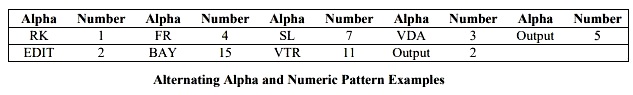
Abbreviations of rooms and equipment that are one-of-a-kind are still required to be suffixed with a "1." For example, an only MASTER CONTROL ROOM would be MCR 1. This practice maintains current naming consistency and helps the client later on if another MCR is added because cable labels, patch designation strips, engraved labels, etc. will not have to be redone. Multiples of like rooms are assigned sequential number suffixes to make each room title unique. For example, EDIT 1 and EDIT 2.
There is a delicate balance between the information that needs to be encoded into a given mnemonic name and the number of characters it takes to convey that information. Remember to keep mnemonic names as-short-as-possible while respecting the naming requirements of the unit to which it is attached. Following are some things to consider when creating equipment abbreviations/mnemonics,
Things to Consider:
Note: Equipment CAD Blocks used in AutoCAD drawings come from the CAD Block Library with token mnemonics attached; change them as required. CAD Block Library mnemonic names are intended primarily as placeholders until the customer approved mnemonics can be incorporated.